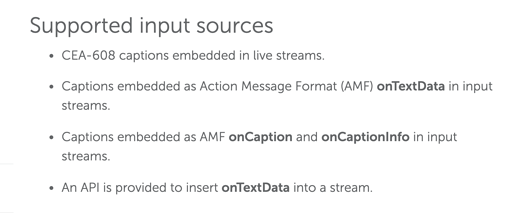Hi
I want to integrate the third-party live caption api when Wowza steam is playing. I research some blogs and find that we can implement it by the custom modules jar file. So can anyone help me with the below questions?
- How I can find the log which I add in code with getLogger().info(“HS on app start”)?
- By which event I can get the live stream and pass that stream to a third party for getting the caption?
- I want to implement the revai live caption functionality, so does anyone know about it?
Thanks