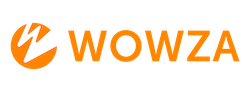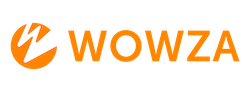Hi Alok,
Thank you for reaching out via our forum.
For the player to display the time, the .js section of the player should be configured similar to the following:
const player = flowplayer("#player",
{ src: "https://xxxxxxxxxxx.streamlock.net:443/ndvr/myStream/playlist.m3u8?DVR"
})
const innerText = Object.getOwnPropertyDescriptor(HTMLElement.prototype, "innerText")
const timestampEle = player.root.querySelector(".fp-timestamp")
Object.defineProperty(timestampEle, "innerText", {
get: ()=> innerText.get.call(timestampEle)
, set: (args)=> {
if(!player.opts.live) return innerText.set.call(timestampEle, args)
let timestamp = 0
args.substring(1).split(":").reverse().forEach((value, index)=> {
switch (index) {
case 0: return timestamp += parseFloat(value) * 1000
case 1: return timestamp += parseFloat(value) * 60000
case 2: return timestamp += parseFloat(value) * 3600000
}
})
innerText?.set?.call(timestampEle, new Date(Date.now() - timestamp).toLocaleTimeString())
}
})
You can test this code using our demo page (below) with your nDVR stream to replace the example URL.
https://try.flowplayer.com/
A copy of this player with the above already added can be found here but you’ll still need to change the stream name to play your nDVR stream.
regarding the time interval on the seek bar, to segment the timeline by minutes, you could insert cuepoitns by using a script that does this every minute and draw them on the timeline: https://developer.wowza.com/docs/wowza-flowplayer/plugins/cuepoints/
For a fully customized solution, you would need to write a custom control bar component yourself or reach out to our professional Services Team to see if this can be done for you as part of an engagement. https://developer.wowza.com/docs/wowza-flowplayer/player/web-components/
https://www.wowza.com/professional-services
Regards,
Jason Hilton
Senior Technical Support Engineer
WOWZA | The solution you start with, the partner you scale with.
Wowza Video is here! Look at all the new features that will help elevate your business.
Manage your Support cases online
Bookmark our FAQ page
Bookmark our Status page