Wowza Video™ Asset Management is a video content management system (CMS) that allows you to ingest, store, and tag video content in order to centralize, reuse, amplify, and provide user-friendly access to assets. See Video CMS: What it is and why you need one for more information.
You'll need a Wowza Video subscription to access this capability. Contact us to upgrade or purchase a new subscription.
How it works
1. Ingesting and tagging
Asset Management ingests, stores, and lets you tag video content with metadata to differentiate each file. From the Upload Asset page, you can upload one or more files into the system or create a new file from a live stream using live-to-VOD functionality.
2. Processing
Wowza Video processes each file for video streaming by transcoding and packaging the video to any endpoint such that when you view a file, Asset Management will provide the content in a format most suitable for the respective device and connection.
3. Enabling search capabilities
Enabling the discoverability of video assets allows you to have easy access to your content. You can refine the search based on categories and tags.
With Wowza Video Asset Management, you can:
- Easily track and locate your video content
- Automate streaming tasks
- Record live streams and store them in a consolidated platform
- Input flexible metadata to make your videos more discoverable
- Access infrastructure to build your own OTT platform (like Netflix)
- Stream video to all kinds of devices
- Embed Wowza Flowplayer to your site with a provided embed code or use a generated webpage we host to make it easier for your viewers to access your stored video-on-demand content.
- Integrate your existing tools with Wowza using our REST API
- Collect in-depth analytics from a centralized database
See Wowza Video Technical Specifications for supported input and output formats, codecs, and metadata specific to Asset Management.
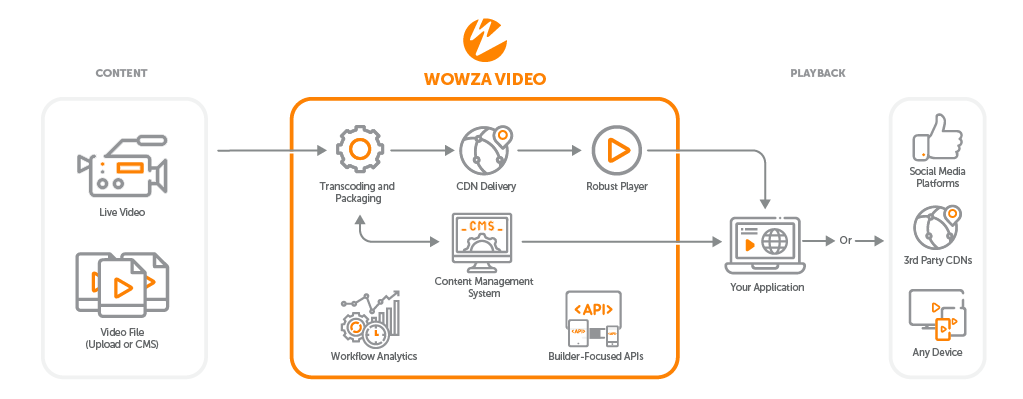
More resources
- Upload Asset page in Wowza Video - Learn how to upload an asset to Wowza Video Asset Management.
- Record streams and save to Asset Management - In addition to uploading MP4 files, you can save your streams for re-broadcast later and access the recordings through Asset Management.
- Restream an asset - Whether you've uploaded an MP4 or recorded a stream, you can restream the resulting asset for later use.





