The 8 Biggest Mistakes Live Streamers Make

So, you want to be a live streamer. You’ve undoubtedly watched plenty of big shot streamers doing their thing, tuned in to a sporting event in real-time on a mobile device, or maybe even attended live events in a metaverse and taken notes on what makes them successful. However, whether you’re just getting started and want to do it right or have already taken it up and it’s not going as well as you’d hoped, it’s just as important to be aware of the mistakes that you don’t see because successful streamers avoid them.
Do you think you or your business have what it takes to put on popular live streaming events? You might have the personality, value content ideas, and production budget for it, but we’ll walk you through some of the biggest mistakes live streamers make that hold them back.
Table of Contents
Not Investing in the Right Setup
First, a proper setup is essential. You risk low-quality streams, technically and visually, without one.
The equipment involved will vary for everyone depending on the platforms they’re streaming on and their content. For example, if you’re an influencer with your biggest audience on Instagram, then all you need is your smartphone to take advantage of its camera and Instagram’s native encoding software.
On the other hand, if you stream well-produced live events or want to take your personal live streams to the next level, it pays to invest in the right equipment. Whichever you choose, you’ll need all of the following in some form or another:
- Good lighting so you appear well on camera (ring lights can help)
- A camera (built-in to a device like your computer or an external one)
- A microphone (again, built-in to your device or an external one)
- A strong internet connection
- Live streaming software (may be native to a social media app or third-party)
We know, we know, it sounds expensive, and it can be. Don’t worry, we have plenty of recommendations for creating a streaming studio setup affordably. You can also check out our recommended equipment for live events here, including microphones and cameras. Some of these cameras are as follows, according to your streaming use case:
- EFP Camera: Panasonic AK-UB300
- DSLR or Mirrorless: Sony Alpha A7 III
- Camcorder: Panasonic AG-UX180
- PTZ Camera (IP and USB): Sony SRG-300H PTZ
- Webcam: Logitech C922 Pro Stream
- Smartphone: Sony Xperia 1 II
The better your equipment is, the more high-quality your stream will look during playback.

Not Optimizing Stream Quality
On a related note, it’s imperative to optimize your stream quality in other ways. Have you ever tuned into a stream only to feel frustrated when the host glitches, looks pixelated, or delayed between speech and audio? Now you feel like closing the tab or exiting the app because whatever the streamer has to show isn’t worth the hassle.
There are many ways to optimize your stream quality aside from equipment and setup. You can start with simple things, like closing out your open applications to reduce bandwidth usage. Another significant mistake that streamers make too often is not testing a stream beforehand. Even if you’ve streamed a million times before and it feels like second nature, it never hurts to test everything before going live.
Optimizing your stream’s quality is also where a streaming solution is advantageous. A cloud or software-based platform provides tried-and-true configurations you can use to ensure everything flows smoothly. Smaller creators might be able to get away with a social media site, but businesses that need more functionality and monetization capabilities benefit from fuller control and broader customization opportunities. The best kind of streaming solution allows you to:
- Simulcast across apps and platforms
- Transcode between different video packaging formats
- Stream with adaptive bitrates, so anyone can watch your stream without worrying about buffering
- Deliver video data with an appropriate amount of latency, including near real-time
And much more. All of these elements ensure you provide your audience with the best experience possible, from camera recording to playback on a viewer’s screen.
Sticking to One Platform
You’ll do yourself a disservice by sticking to one streaming platform, such as Instagram or YouTube. Doing so limits your reach to whatever audience already uses the site (unless you market yourself really well on additional channels). There are people out there who prefer not to have specific social media accounts and you’ll miss out on their potential viewership by not meeting them where they’re at.
Does this mean you have to put on the same events or have the same conversations on each platform over and over again? Not at all. With the right streaming solution, it’s possible to simulcast to sites like YouTube Live and Facebook Live, enabling you to host your stream once and distribute it across multiple platforms at the same time. Wowza video, for example, allows you to set stream targets and double your audience by reaching viewers that prefer one platform over another.
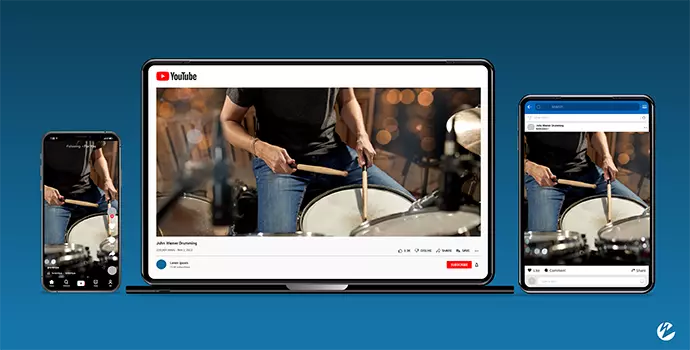
Neglecting the Technical Details
Wait — what are stream targets, transcoding, and latency? If these terms confuse you, it’s time to brush up on your technical knowledge because one of the biggest mistakes live streamers make is not understanding exactly what they’re doing. Creating engaging content is only part of your job; the other is providing your audience with an experience that’s, well, watchable. Friction due to technical issues encourages viewers to bounce. You don’t want to be known as the streamer who can never start on time due to technical difficulties, so make sure you know the difference between things like HLS vs. WebRTC and how to make a stream actually work.
Or at least, work with someone who knows what they’re doing. Fortunately, streaming solutions make this part easy. If the platform itself doesn’t walk you through it, customer support will, and some even offer support during live events so everything happens according to plan.
Winging a Stream
Now, let’s address some big streaming mistakes that are less technical and more about what happens on-camera. Something major you’ll want to avoid is winging a stream. By this, we mean going live without a plan for what you’ll say, present, or do. You don’t need to script every second of your stream, but turning on your camera for the sake of it likely won’t result in enticing content. Your audience will easily be able to tell you’re just rambling and won’t feel inclined to keep coming back.
Streaming Irregularly
Something else you’ll need to be mindful of is streaming on a consistent schedule. It’s difficult to build an audience if they don’t know when or where to expect you. Posting videos randomly might work for VOD, but if you want to be a live streamer — key word live — then your viewers need to tune in at a specific time.
Some live streamers might make the mistake of assuming they can go live whenever they want as long as they announce it with enough time beforehand. Streamers with massive audiences can get away with this because it won’t likely make a huge dent in their viewership and people may even plan their schedules around it, but up-and-coming streamers would do better to stream on a predictable and regular basis. Remember how popular cable shows like Friends garnered loyal audiences in the days before VOD streaming services? It’s because viewers knew exactly what time to turn the TV on and how often, so you need to do the same.
Ignoring the Audience
If you’re a fan of watching live streams, then you know it’s more gratifying when the host acknowledges your presence than ignoring you. Unlike linear TV, many live streams are two-way to some degree and allow audience members to leave comments, so it’s good etiquette to thank people for said comments and answer their questions. Even a “Thanks for joining, User, good to have you,” goes a long way. Of course, you can’t acknowledge everyone, but viewers will see you interacting with them and will reciprocate the engagement.

Only Using Content Once
Many streamers make this mistake, but it doesn’t affect the stream itself, only their online presence: neglecting to repurpose content. Your streaming events don’t have to be one-and-done. Instead, publish them as VOD on YouTube or a personalized channel so people can watch whenever, wherever. You can even cut clips and post them on other channels and use them as marketing collateral. If you put effort into your content, then make it continue to work for you down the line. For this, you’ll need a live streaming platform that supports live-to-VOD streaming.
Stream Like a Pro
Many laypeople might see streamers famous on Twitch for playing video games on YouTube live for real-time makeup tutorials and think, it can’t be that hard, right? A lot of work goes into successful live streaming, especially for organizations that host events like concerts, classes, meetings, ceremonies, and more. Streaming’s complexity leaves room for error, but you’ll set yourself on a better path by avoiding the biggest streaming mistakes mentioned above. Enterprise streamers would also be wise to take advantage of Wowza Video, your fully integrated video solution for glass-to-glass delivery.




