Wowza™ Media Systems offers a variety of learning and support resources to Wowza ClearCaster™ users. Our documentation can help you set up and use the ClearCaster to distribute live video streams. And you can connect with other ClearCaster users in our Wowza ClearCaster community forum.
In addition, Wowza Support engineers are available 24x7 to give you a helping hand. This article describes how to contact Wowza Support and what information you should have ready so that your ClearCaster Support engineer can help you fix any issues as quickly as possible.
Note: To learn about the variety of support resources that we offer to our user community, see our Support Resources webpage.
Contact Wowza Support
If you have a Wowza Account
Valid Wowza account holders (and Support Contacts associated with the account) can open a Wowza ClearCaster Support Ticket online. You can submit the required information in the Support Ticket form and the next available Wowza Support Engineer will assist you.
If you don't have a Wowza Account
To open a Wowza ClearCaster Support Ticket online, you can have a valid Wowza account holder add you as a Support Contact to the account.
Note: Most Wowza Support Engineers can only speak the English language.
What information to provide to Wowza Support
You must provide a valid ClearCaster serial number to get support. It's also usually helpful to know the version of the software running on the ClearCaster appliance. When you fill out the online support ticket, be ready to describe the problem you're experiencing including details about the video source, network connection, and steps to reproduce the issue.
Note: Be sure to check the Wowza ClearCaster release notes to see if a more recent software version is available that fixes your ClearCaster issue.
Find your Wowza ClearCaster serial number
When contacting Wowza Support, you must provide a valid ClearCaster serial number. The following are the ways you can find the serial number for your ClearCaster appliance.
If you registered your ClearCaster with Wowza
- Make sure that the ClearCaster appliance is turned on.
- Sign in to Wowza ClearCaster Manager at clearcaster.wowza.com with your Wowza account.
- Click Manage in the menu bar, and then click Encoders.
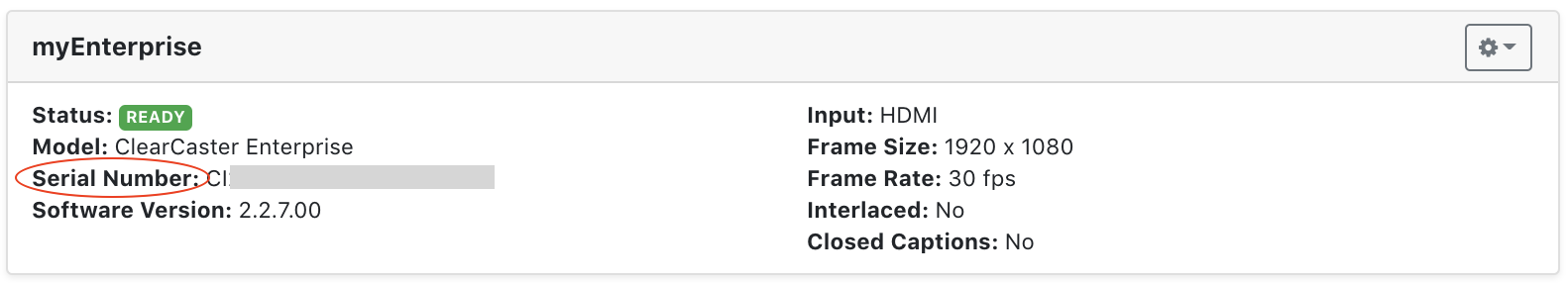
If you haven't registered your ClearCaster with Wowza yet
- Make sure that the ClearCaster appliance is turned on.
- Turn on the external monitor connected to the appliance and look for the serial number in the bottom right corner of the device code dialog. For Enterprise appliances, the serial starts with CI. For Micro appliances, the serial starts with CM.
Add support contacts for your Wowza ClearCaster
If you share access to your Wowza ClearCaster with others in your organization, you can add up to five support contacts to your Wowza account. Adding users as support contacts will give them access to the appliance through the Wowza ClearCaster Manager and access to technical support.
- Go to the My Account page and sign in with your Wowza Account.
- Click the Support tab.
- In the Manage Support Users section, click + Add.
- Enter the requested information for the support contact, and click Save.
After you add a support contact, the new contact must create their own Wowza account if they don't already have one. They then have access to the shared ClearCaster appliance in the Wowza ClearCaster Manager as well as technical support.





